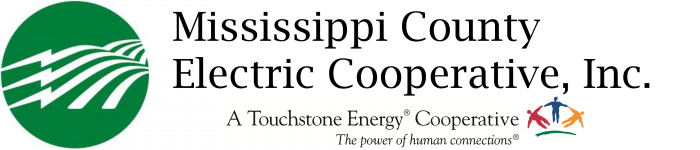Q: What are the costs for using SmartHub?
A: There are no signup costs or subscription fees for using SmartHub. The only fee is a Convenience charge which is assessed only when a payment is made.
Q: Is my online electric bill, account information and payment information confidential?
A: Yes. The SmartHub website is a secure website.
Q: I’m having trouble signing up for SmartHub.
A:
- Verify you are NOT putting dashes in your account number. Your account number is on your bill.
- If your account is in a business name you must use AT LEAST the first 13 characters of the account name in the LAST name field on the sign up screen.
- If your account is a JOINT account enter AT LEAST the first 13 characters of the account name as shown on your bill.
For example, enter SMITH, JAY OR if the billing name is SMITH, JAY OR JANE
Q: When is the payment I make charged to my credit card or checking account?
A: IMPORTANT NOTICE: It may take anywhere from a couple of hours to a full business day for your payment to be debited against your bank account or credit card, depending on the credit card company or bank.
Q: I can’t login. It’s telling me I have an invalid password.
A: Your password is case sensitive. You need to use the same password as when the account was set up. If you can not remember the password you can call or stop by the office (during regular business hours) and we will be more than happy to assist you.
Q: When I make a payment online will I get a confirmation number? How do I know if it went through?
A: Yes, you will receive a confirmation number after your transaction is recorded. Please keep this number as confirmation of your payment. Please note: it is your responsibility to ensure all payment information is entered correctly.
Q: I have been trying to pay my bill by using your online service. The computer tells me that my address doesn’t match the address on my credit card.
A: The address you provide must match the name and address to which the credit/debit card was issued (billing address). This is not always your listed service address. When you are on the credit/debit card payment screen change the address listed to the billing address on your credit card. Click submit when all the information has been entered to process the request. Nothing will be processed until the submit button is clicked.
Q: What if my e-mail address changes?
A: It’s easy to change. First, log in using your current email address. On the left-hand side you’ll see the link “Change my email.”
Q: If I’m already on the Automatic Bill Pay program, can I still use SmartHub even if I don’t want to pay online?
A: Yes, you can always use SmartHub as a way to view your bills, check your payments and view your energy use for the past year. You do not have to pay via SmartHub to view information.
Q: I made an online payment, but it is coming out of the wrong account. What do I do?
A: To cancel a payment, you will need to contact Member Services. Payments CAN NOT be cancelled if it has already been sent to the bank for processing.
Q: Who do I contact for technical difficulties when using SmartHub?
A: During business hours, 8:00 a.m. to 4:30 p.m., Monday through Friday, contact Member Services. You may also e-mail your questions. Describe the situation completely and include your name, address, account number, and e-mail address. We will make every effort to reply to emails within one business day or sooner. We currently do not offer after-hours support.
Q: How do I unsubscribe?
A. It’s easy. First, log in and on the left-hand side you’ll see the link “Unsubscribe.”
Q: How do I change to paper/paperless bills?
A: Log in. On the left-hand side you’ll see the link “Stop/Start Print Bill.”
Q: How do I change my stored payment info?
A: Log in, and on the left-hand side you’ll see the link “Financial Info.” In the section “Stored Accounts for E-Bill Payment” make your changes.
Q: How do I change my automatic payment info?
A: Log in. On the left-hand side, you’ll see the link “Financial Info.” In the section “Select the Account/Service which to Add, Change or Remove Automatic Bill Payments,” make your changes.
Q: What forms of payment does MCEC accept via SmartHub?
A: Once released, MCEC will accept Master Card, Visa, and Discover cards, including debit cards.